In the modern network world, of kind in every home and IT working place, knowledge of wireless access point (WAP) management proves to be vital. For those that manage home networks or in charge of access wireless company networks, making sure that you mange WAPs correctly helps to improve their performance and security.

Positioning and Creation
The start of good wireless access point management involves positioning and initial configuration of the device. Place your WAP centrally, and as far away as possible from metal and electronic appliances. When installing it for large rooms or many stories it will be efficient to use many access points to make sure the whole area has been covered. The height of placement is important – to get the best signal dispersion the WAP should be located on the ceiling or on a very high wall.
Security Configuration
Security is a very important consideration when handling a wireless access point. Begin with modifying default admin credentials, and where possible, achieve WPA3 security, or else, WPA2 security. Make sure your password in network is complex and you should consider having a temporary network for your guests thereby keeping your main network safe. One of theandes many modern access wireless company solutions include sophisticated security options such as MAC filtering and RADIUS access for business applications.
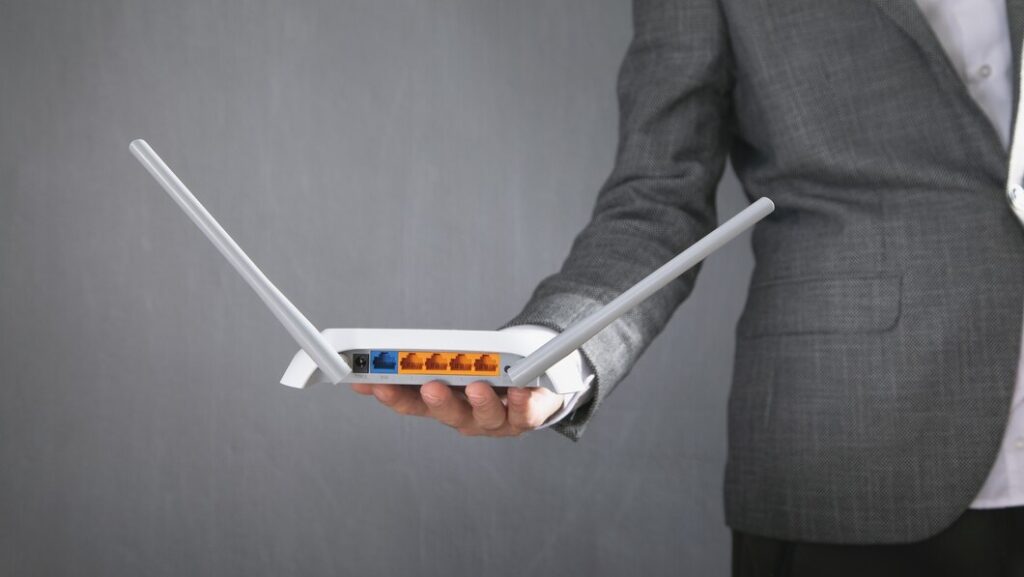
Network Optimization
Optimizing your wireless access point involves several key steps:
In choosing a channel, some distances require observation on the frequency channel being used and the level of interference present. In high traffic situations maximize the use of both 2.4GHz and 5GHz where applicable and guide devices to their optimal frequency in terms of device specifications. Refreesh the transmit power control often to avoid over-laping channel frequency of several access point while at the same time expand the signal coverage region continually.
Performance Monitoring
For wireless access point performance it becomes mandatory to conduct routine check ups. Implement monitoring tools to track:
– Network traffic patterns
– Connected device count
– Signal strength in the coverage area
– Bandwidth utilization
– Call error rates, terminal connectivity
Most access wireless company solutions will include some form of monitoring built into the product, but there may be more in-depth details and reporting available from third party applications.
Maintenance and Updates
Maintaining your wireless access point requires consistent attention to several aspects:
Daily scan for updates and download firmware and patch updates in order to fix discovered security vulnerabilities, and include general performance enhancements. Dust the actual physical structures occasionally in a bid to enhance cooling as well as the general functionality of the product. Record all the configuration settings and keep working configuration copies.
Common issues
Wireless access point that you are managing would always present some problems that would need to be solved. Common problems include:
– Signal degradation
– Unexpected disconnections
– Slow network speeds
– Authentication failures
Check out an organized method to troubleshoot anything beginning with simple checks up to advanced tests for example signal analysis and log analysis.
Scalling up and further development
When the size of your network increases, planning for the increase in size is of paramount importance. One possible recommendation that can be made is installation of a wireless access point controller where there are many of these access points so that the stations can be controlled from a central point. It has been understood that the size of the capacity as needed before or just when usage has reached a peak. Always update yourself about the new wireless standards and design growth strategies that would suit your setting.
Wireless access point means that you should know that the management of them is a continuous process that needs continuous monitoring and settings modifications. When you implement such policies and being aggressive in your management strategies, then wireless adaptation should be strong and stable for the users to meet with security measures intact at all times.
